Video content has evolved into an integral component of advertising strategies and personal projects in modern times. With the growth of artificial intelligence, creating videos has become more easy and fast. In this article, we will look at the top best AI video generators without watermarks on the market.
We tested dozens of AI video generators with no watermarks and discovered that these are the best tools for making, editing, and enhancing videos with AI. These AI video generators are ideal for content marketers, social media influencers, and anyone trying to create engaging videos.
We’ll discuss the important features, pros and cons, and pricing of each tool to help you decide which one suits you.
Table of Contents
What is AI Video Generators?
An AI Video Generator is a powerful tool that uses machine learning algorithms to automate video content creation.
These generators utilize artificial intelligence to analyze incoming data, such as photographs, videos, and text, extract important details, and then produce a storyboard determining the sequence of scenes and visual elements.

They use a variety of video editing techniques, such as transitions, effects, and audio integration, to create high-quality videos fast and efficiently.
👉 Also Read: Best Anime AI Art Generator Apps
7 Best AI Video Generator Without Watermark in 2025
Here are the windows application ai video generator free without watermark, create a video with AI for free or paid:
1. Synthesia – Create studio-quality AI videos from text
Synthesia is a leading AI video creation platform that revolutionizes how videos are produced without microphones, cameras, actors, or studios.
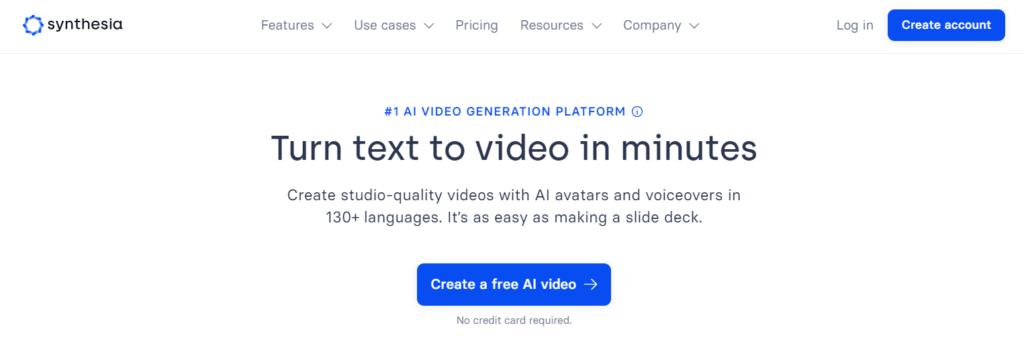
Founded in 2017, Synthesia’s mission is to democratize video content creation by leveraging AI technology to simplify and enhance users’ processes worldwide.
Features:
- AI Script Generator: Create engaging videos with AI by transforming the way you educate, communicate, and share knowledge.
- AI Avatars: Instantly create videos with over 160 ready-to-use AI avatars, eliminating the need for expensive studio filming.
- AI Voices: Type your script and instantly convert it into a professional voiceover without the hassle of tedious voice recordings.
- Video Editing: Effortlessly create and edit videos in minutes without the complexity of traditional video editing software.
- Collaboration: Collaborate on videos with your team in real-time, streamlining the editing process and enhancing teamwork efficiency.
- Screen Recorder: Make screen recordings quickly without the need for additional tools, simplifying the video creation process.
- Closed Captions: Enhance accessibility by adding subtitles to your videos, making content more inclusive and engaging.
- Aspect Ratios: Create videos optimized for all platforms and devices, ensuring seamless viewing experiences across various screens.
- Embedding Capabilities: Streamline video creation by embedding videos into websites, learning management systems (LMS), and other platforms for easy sharing and integration.
- Unlimited Videos: Create as many videos as needed without usage restrictions or quotas, catering to organizational demands effectively.
- Security Compliance: Synthesia is SOC 2 & GDPR compliant, prioritizing data security and ensuring ethical use of AI technology.
- Ethical AI Use: With a focus on AI safety and ethics, Synthesia aims to amplify human capabilities while upholding ethical standards in content creation.
Price and Plans
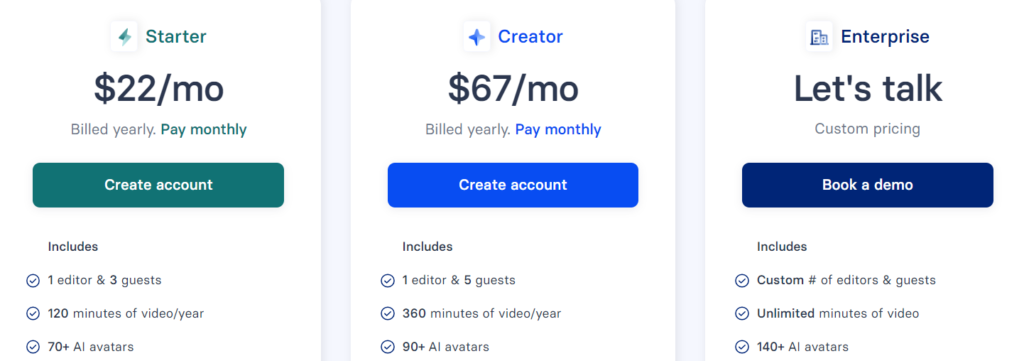
2. Invideo – Turn ideas into videos
Invideo is a powerful AI video generator that simplifies the creation of professional videos without watermarks. It offers a user-friendly platform with a wide range of features tailored for content creators.
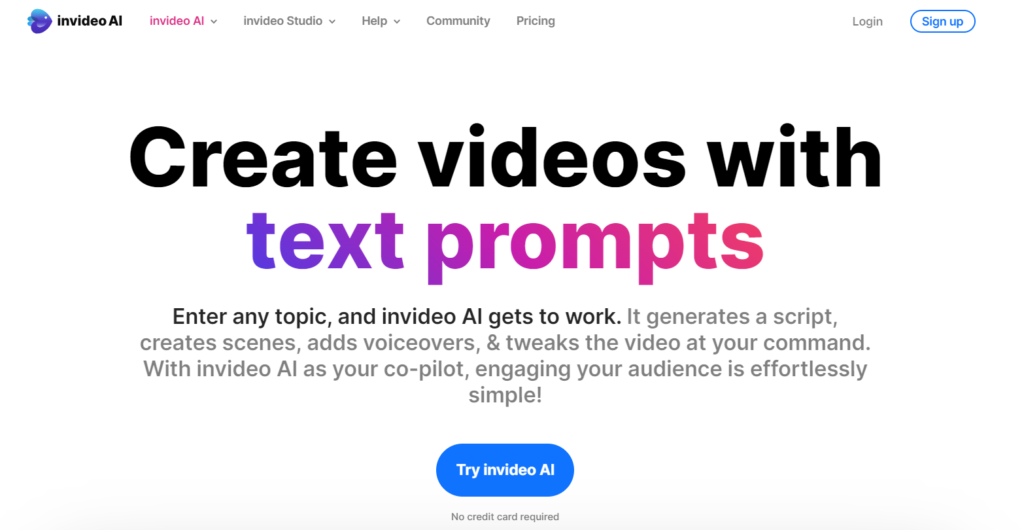
Invideo’s AI capabilities streamline the video creation process, making it efficient and accessible for users of all levels.
Features of InVideo
- Video Stabilization: Helps in stabilizing shaky or blurred video images.
- Video Capture: Allows recording videos in addition to editing them.
- Text Overlay: Enables users to superimpose text elements of varying color and fonts over a video stream.
- Supports HD Resolution: Enhances picture quality and clarity for crisp and clear videos.
- Merge Video: Allows merging multiple video footages for better video creation.
- Media Library: Manages videos, images, audio, and other media files in one place.
- Brand Overlay: Uploads images/logos to overlay onto the video player for branding.
- Audio Tools: Incorporates audio elements to enhance the video creation process.
- Social Sharing: Offers marketing opportunities and promotes digital content on social media platforms.
Price and Plans
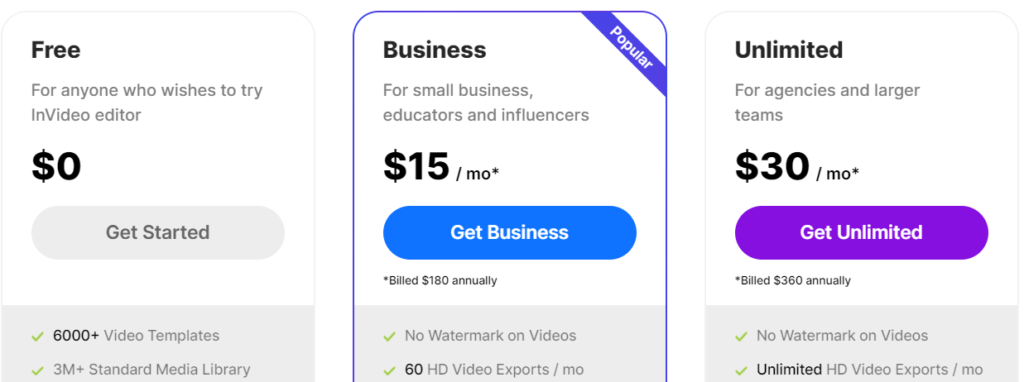
3. Pictory AI – Easy Video Creation For EVERYONE
Pictory AI is a cutting-edge tool that enables users to quickly and easily create professional-quality videos by simply uploading a script, article, or blog.
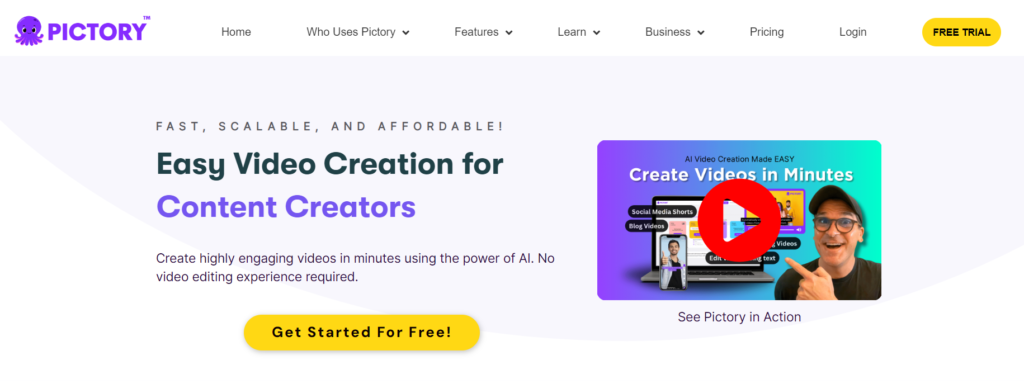
With Pictory AI, users can effortlessly transform text into engaging videos without the need for technical skills or software downloads. This platform caters to a wide range of professionals, including content creators, business professionals, teachers, digital marketers, and social media managers.
Features of Pictory AI
- Text-to-Video Conversion: Seamlessly converts text content into visually appealing videos.
- Professional Quality: Creates and edits videos of professional quality in minutes.
- No Technical Skills Required: User-friendly interface that does not demand technical expertise.
- Fast and Scalable: Offers fast and scalable video creation capabilities for various needs.
- AI-Powered Editing: Utilizes AI technology to enhance the video creation process efficiently.
- Customization Options: Provides options for customization to tailor videos according to specific requirements.
- Accessibility: Ensures easy access and usability for users with diverse backgrounds and skill levels.
- Media Library: Accesses a library of resources like images, audio, and effects to enhance video content.
- Affordability: Offers an affordable solution for creating high-quality videos without compromising on results.
- Educational Professionals Support: Ideal for educators looking to create engaging instructional videos effortlessly.
Plans and Price
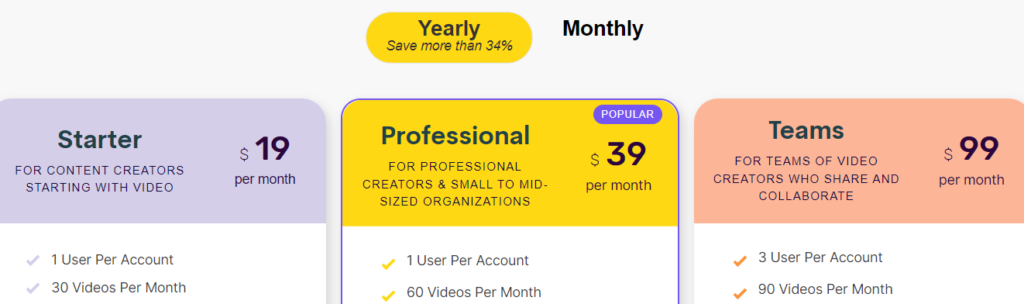
4. Elai.io – Most AI Video Generation Platform
Elai.io is a revolutionary AI video creation platform designed to simplify the process of producing professional training videos without the need for a camera, studio, or green screen.
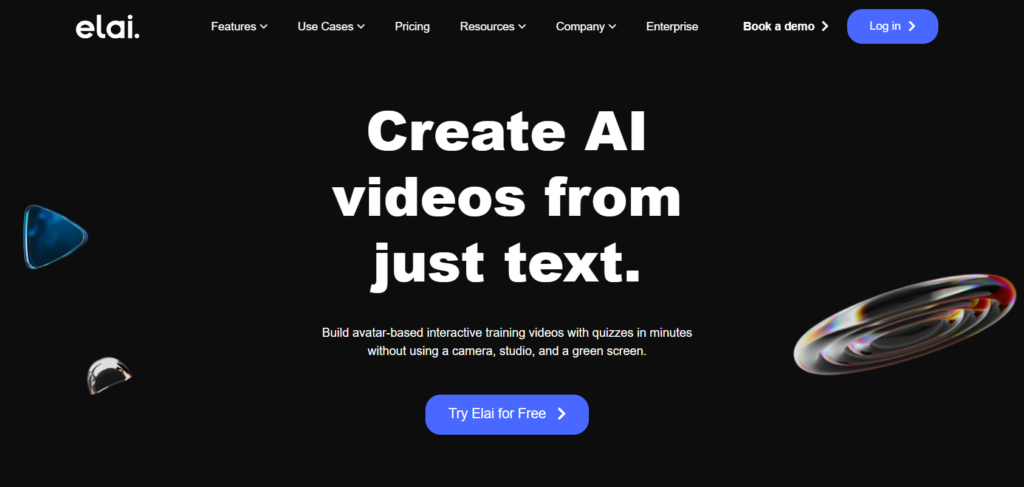
With a focus on empowering users to create engaging and interactive content effortlessly, Elai.io offers advanced features that cater to a wide range of professionals seeking to enhance their video production capabilities.
Features
- Brand Elements Integration: Add logos and colors to videos for consistent visual branding.
- Screen Recording: Capture computer screens and seamlessly integrate them into videos for tutorials, demos, and presentations.
- Media Library: Enhance videos with captivating media elements and music to elevate visual and auditory appeal.
- Collaboration Tools: Robust collaboration features tailored for creating exceptional AI-generated videos.
- Video Templates: Choose from various categories of video templates to generate narrated videos effortlessly.
- AI Avatars: Access a wide variety of AI avatars with different appearances to match brand identity or audience preferences.
- AI Script Crafting: Create compelling video scripts using a powerful text editor enhanced with GPT technology.
- Voice Cloning: Clone your voice to narrate content, ensuring consistency and personalization in video presentations.
- URL-Based Video Generation: Generate videos directly from URLs, saving time and effort in content creation.
- Custom Avatars: Choose from four avatar types – selfie, studio, photo, and animated mascot – to suit specific needs.
- Multilingual Support: Translate content into 75+ languages effortlessly, expanding reach and connecting with diverse audiences.
- Personalization at Scale: Create personalized video messages using variables and custom graphic elements for a unique touch.
- Professional Video Templates: Access a wide variety of professional templates in different categories for high-quality video creation.
- API Support: Utilize Elai.io’s API for seamless integration and enhanced functionality in video production processes.
Plans and Price
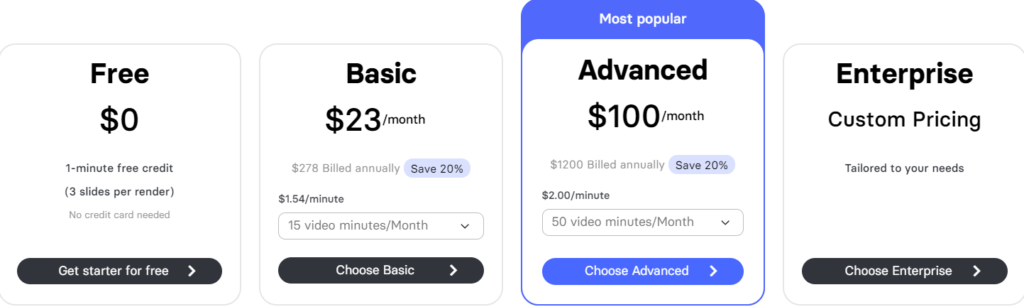
5. Colossyan – Best AI Video Generator
Colossyan is an innovative AI video platform tailored for workplace learning, offering Text-To-Video solutions for Learning and Development teams.
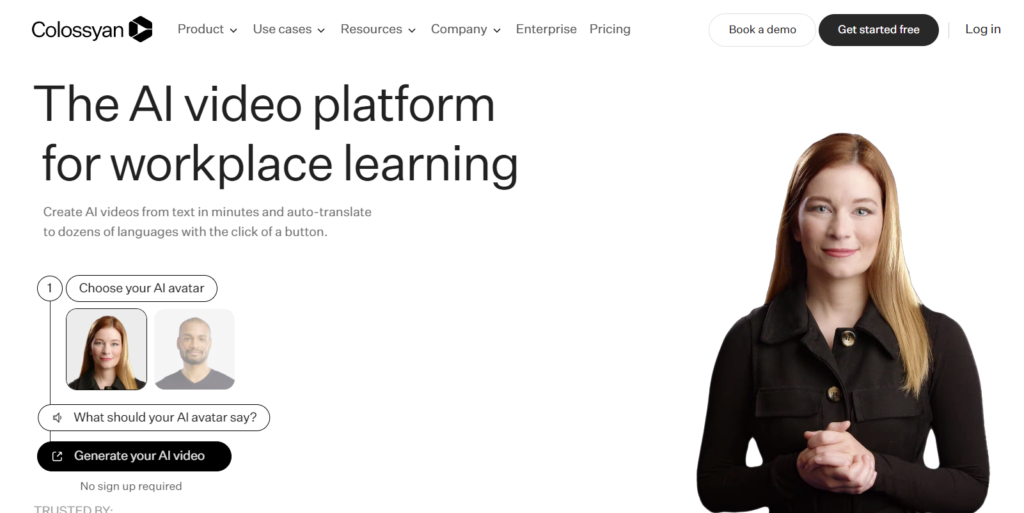
With a focus on simplifying video creation processes, Colossyan enables users to transform text into engaging videos effortlessly, making it an ideal tool for training and educational purposes.
Features
- Text-To-Video Conversion: Easily convert text into videos without the need for editing skills, streamlining the content creation process.
- AI Presenter Selection: Choose from a variety of AI presenters to match the voice and style of your training content effectively.
- Multilingual Support: Translate videos into over 70 languages with just a few clicks, expanding reach and accessibility to global audiences.
- Realistic Avatar Conversations: Engage learners with realistic conversations between AI avatars, perfect for scenario-based training.
- Sales Training with AI Avatars: Enhance sales training initiatives by leveraging AI avatars for interactive and engaging learning experiences.
- Custom Learning Modules: Create custom learning modules using video content to improve learner engagement and experience.
- Automated Translation: Benefit from automated translation features that streamline the process of reaching diverse audiences worldwide.
- Studio-Quality Videos: Generate professional studio-quality videos in minutes, enhancing the visual appeal and effectiveness of training materials.
- Internal Communications: Utilize the platform for internal communications, delivering professional and eye-catching technology within the organization efficiently.
- Enhanced Learner Experience: Improve learner experience by creating engaging AI videos that replace traditional text-heavy learning materials.
Plans and Price
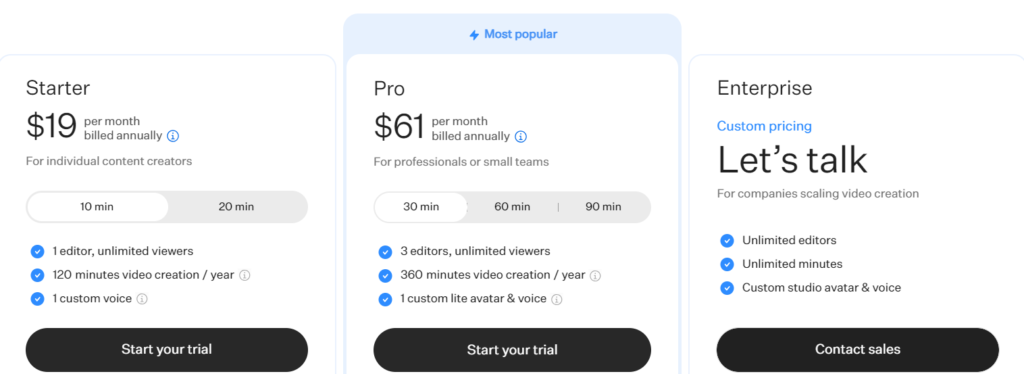
6. Heygen – advanced AI video generator
Heygen is an advanced AI video generator that offers a full-featured platform for creating flawless videos effortlessly. With a focus on integrating powerful AI capabilities into video production, Heygen provides users with a range of tools to enhance their content creation process.
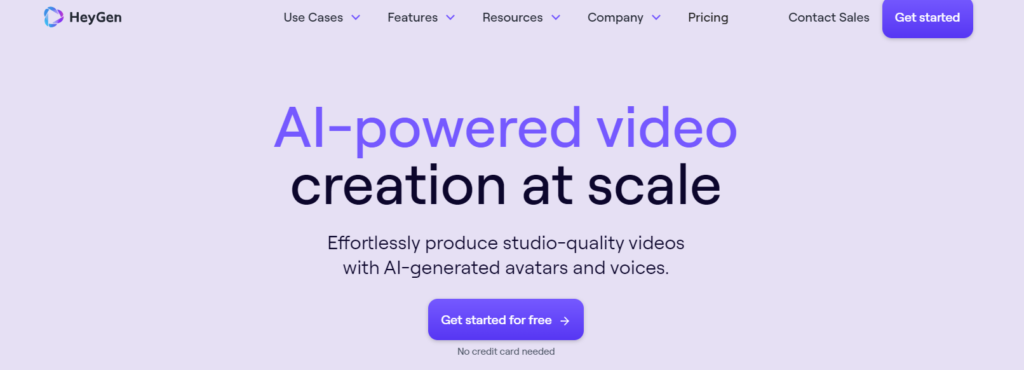
The platform emphasizes an ethical approach to AI, ensuring transparency and acceptable use in video generation.
Features
- AI-Driven Text Reader: Infuses human-like intonation and inflections into text, enhancing the quality of voiceovers.
- One-Click Translation: Effortlessly translate videos using a one-click solution that clones the user’s natural speaking voice and style.
- AI Writing Assistant: Accelerate video creation with AI-powered writing assistance for crafting compelling scripts.
- Customizable Avatars: Elevate videos with a wide range of customizable clothing options for avatars.
- Ethical AI Use: Emphasizes acceptable use and transparency in AI technology, ensuring responsible video creation practices.
- User-Friendly Interface: Simplifies the video creation process, making it accessible for users with varying levels of expertise.
- Wide Variety of Templates: Choose from a collection of high-quality templates for different scenarios or start with a clean slate.
- Multilingual Support: Create videos in over 75 languages, expanding reach and accessibility to global audiences.
- Realistic Avatars and Voices: Select from over 100 AI avatars and high-quality voices to personalize video content effectively.
- Studio-Quality Videos: Produce professional-grade videos with AI-generated avatars and voices for engaging content creation.
- Customization Features: Customize avatars covering different ethnicities, ages, poses, and clothing options for diverse video presentations.
Plans and Price
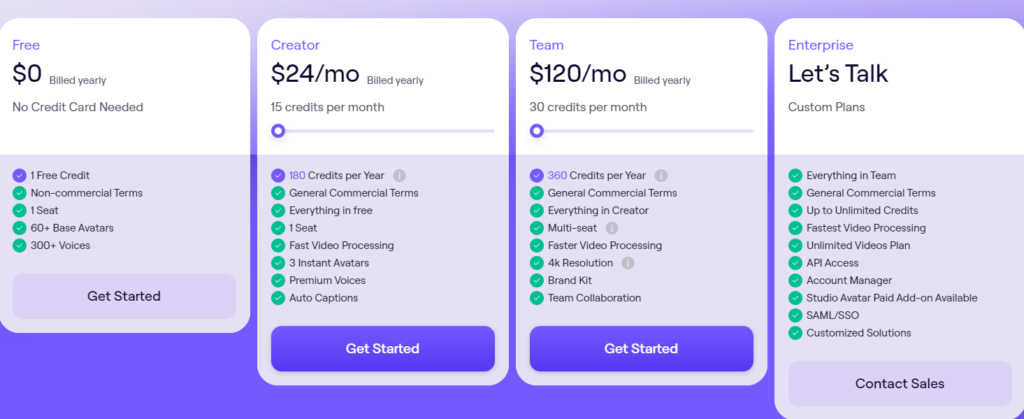
7. Wondershare – Allover Video Generator
Wondershare offers a range of AI-powered video editing tools and platforms designed to simplify the video creation process and enhance content quality.
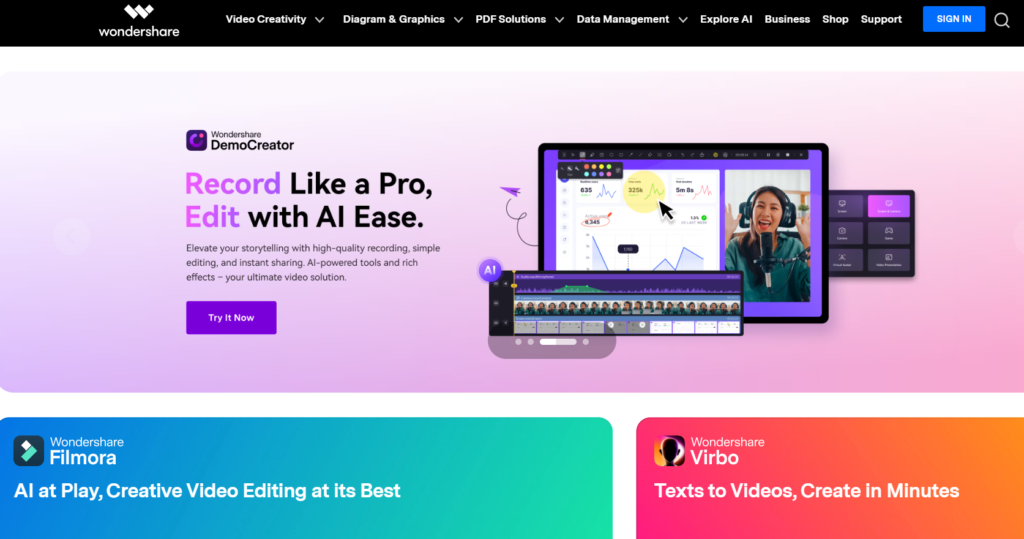
From AI avatar video generators to AI text-based editing, Wondershare’s products cater to various needs, including digital marketing, training, social media, and more.
Features
1. Wondershare Virbo
- AI Avatar Video Generator: Create professional spokesperson videos effortlessly by converting text into engaging AI avatar videos.
- Multilingual Support: Translate videos into over 75 languages for global reach and accessibility.
- AI Script Generator: Effortlessly optimize scripts with automated AI script generation for efficient content creation.
- Customizable Avatars: Choose from a wide selection of AI avatars with different ethnicities, ages, and styles.
- Royalty-Free Assets: Access a library of royalty-free music, fonts, images, and shapes to enhance video content.
Plans and Price
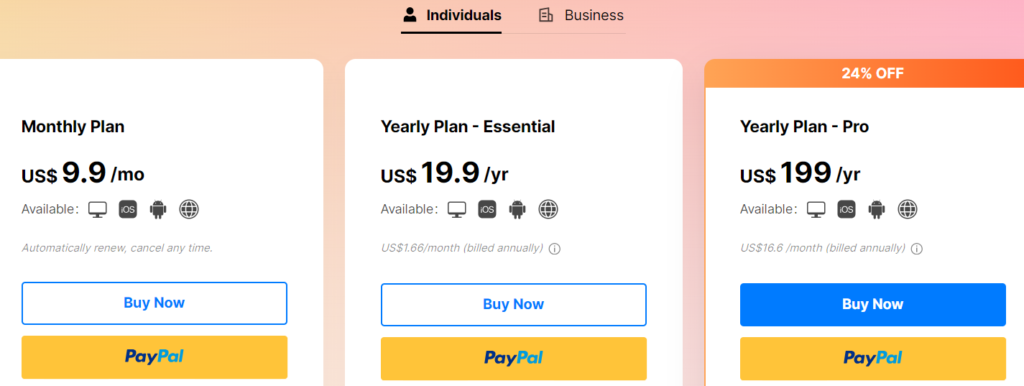
2. Wondershare Filmora
- AI Editing Tools: Utilize AI copilot editing, text-based editing, thumbnail creator, text-to-video conversion, smart masking, and more for efficient video editing.
- AI Effects and Resources: Benefit from AI portrait, painting, animated titles, audio tools like music generation and denoise, speech-to-text, and text-to-speech features.
- AI Translation: Reach international audiences with AI translation tools supporting multiple languages.
- AI Music Generator: Instantly create royalty-free music tracks tailored to your video’s vibe.
- AI Color Grading: Enhance your video’s color palette with AI histogram curve tool for professional color grading.
Price
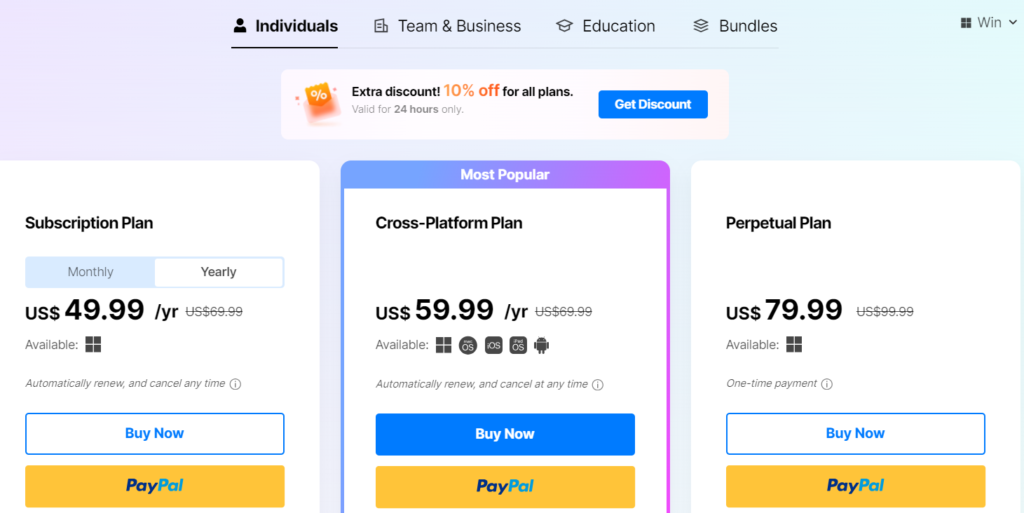
What are the benefits of using an ai video generator without a watermark?
Using an AI video generator without a watermark offers numerous benefits for content creators and businesses. These benefits include:
1. Professionalism: AI video generators allow businesses to create high-quality sales videos effortlessly and at a fraction of the cost, eliminating the need for watermarked templates or expensive editing services.
2. Ownership and Control: With AI video generators without watermarks, companies have complete ownership and control over their sales videos, enhancing the professional look of their marketing efforts.
3. Vast Resource Library: These tools come equipped with a vast library of high-quality stock footage, images, and audio tracks that can be easily accessed and incorporated into videos, enabling businesses to create visually stunning content.
4. Customization Options: AI video generators provide customization options that allow companies to showcase their unique brand identity and tailor videos to specific marketing goals, enhancing brand recognition and engagement.
5. Personalization: These tools can analyze user preferences and behavior to create personalized sales videos that resonate with potential customers on a deeper level, improving engagement and conversion rates.
6. Time Efficiency: AI video generators significantly reduce production time by generating captivating videos within minutes, allowing businesses to be more agile in their marketing strategies compared to traditional methods that could take days or weeks.
👉 Also Read: Best Free AI Writing Generator No Sign up
How to Choose the best ai video generator without watermark?
To choose the best AI video generator without a watermark, you should consider the following factors:
- AI Features: Look for generative AI that produces high-quality video content based on a single prompt.
- Ease of Use: Choose a platform with a user-friendly interface that doesn’t require extensive editing skills.
- Customization: Ensure the platform offers customization options for avatars, voices, and other elements.
- Collaborative Tools: If you need to work with a team, look for AI video generators with collaborative features.
- Pricing: Consider your budget and the pricing models offered by different AI video generators.
- Customer Support: Good customer support can help you troubleshoot issues and optimize your video creation process.
👉 Also Read: Best AI GIF Generator
FAQs
Which AI video generator is completely free?
Which AI tool is best for video creation?
Which AI can create video content?
👉 Also Read: Best Free AI Tools for students &teachers
Conclusion
AI video generators without watermarks provide a wealth of unique tools and platforms that allow users to easily and efficiently make professional-quality videos. From AI-powered text-to-video conversion to customisable avatars, multilingual support, and advanced editing options.
These AI technologies transform the video creation process for content creators, marketers, educators, and enterprises. Users may use AI technology to speed up video production operations, improve content quality, and successfully engage audiences.
Whether you choose Synthesia, HeyGen, or Wondershare Filmora, each platform has its own unique features that suit to different needs and interests. Using these AI video generators offers up a world of possibilities for creating fascinating videos without the intrusion of watermarks, eventually boosting your content development efforts to new heights.
👉 How to Cancel Crayo ai Subscription?
👉 Best AI SEO Tools to Scale Agile Solutions

