In today’s rapidly evolving educational landscape, teachers constantly seek innovative ways to enhance their classroom experiences and deliver personalized instruction to their students. Artificial Intelligence (AI) has emerged as a powerful tool, offering various applications that can revolutionize teaching.
In this article, we’ll dive into some fantastic free AI tools for students & teachers with different aspects of their work, such as lesson planning, content creation, student assessment, and engagement. By leveraging these tools, educators can streamline tasks, save time, and foster a more effective and engaging learning environment.
Table of Contents
What is AI in Education?
Artificial Intelligence refers to developing computer systems that can perform tasks that typically require human intelligence, such as learning, reasoning, problem-solving, and perception.
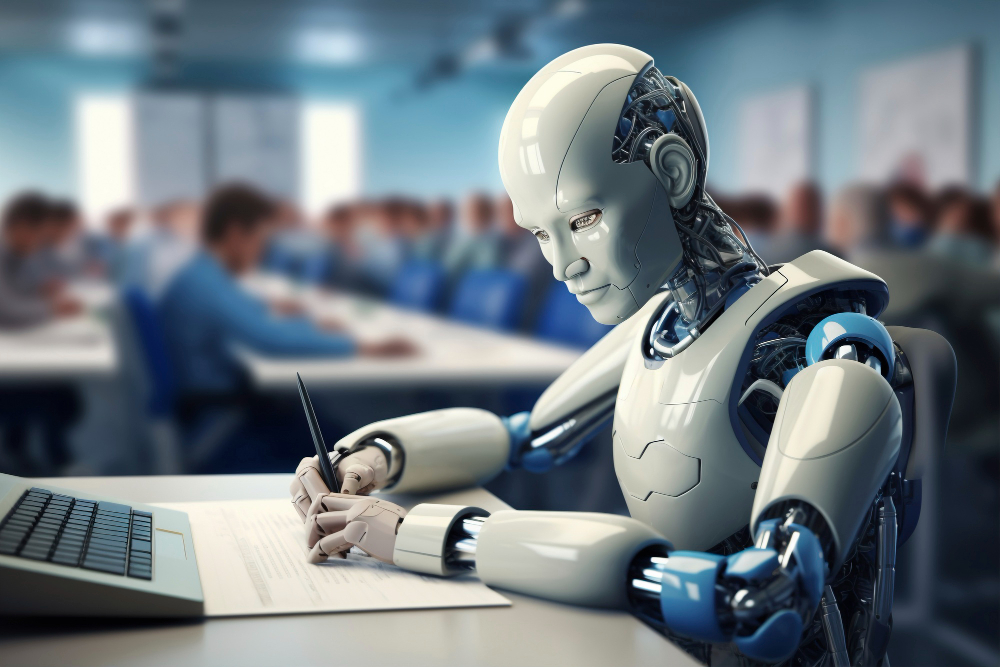
AI can be harnessed in education to create intelligent systems that support teachers and students in various ways.
👉 Also Read: Best Ai Story Generator
Best Free AI Tools in 2025 – You Don’t Want to Miss
Here you will find the best free AI tools for teachers are:
1. ClassPoint AI – #1 Student Engagement Tool in PowerPoint
ClassPoint AI is a powerful tool that revolutionizes how teachers create and deliver interactive presentations. It leverages artificial intelligence to generate high-quality quiz questions directly from your PowerPoint slides, saving you time and effort.
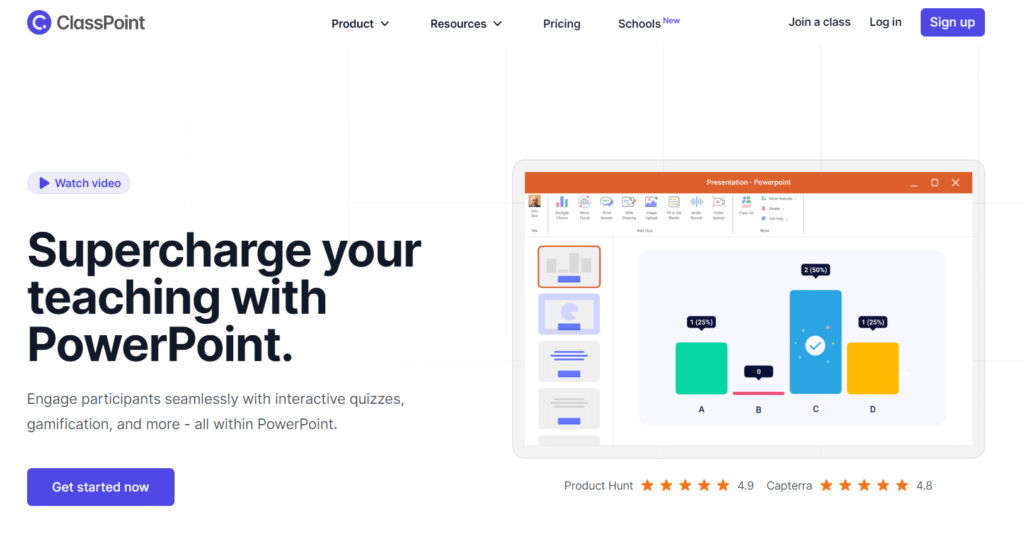
With ClassPoint AI, you can effortlessly create engaging and effective quizzes that assess your student’s understanding and reinforce key learning points.
Key features of ClassPoint AI
- Instant quiz generation: Quickly create quizzes with just a few clicks, thanks to AI-powered question generation.
- Customization: Tailor quizzes to your specific needs by adjusting question types, difficulty levels, and more.
- Interactive elements: Enhance your presentations with features like polls, word clouds, and games to keep students engaged.
- Real-time feedback: Receive instant feedback on student responses, allowing you to adjust your instruction accordingly.
- Data analysis: Keep track of how well students are doing and find out where they might need extra help.
Use case:
Enhancing PowerPoint presentations: Transform your PowerPoint presentations into interactive lessons with ClassPoint AI’s features. Add quizzes, polls, and other interactive elements to engage students and assess their understanding.
2. Magic School AI – Best AI Tools for Teachers
Magic School AI is a comprehensive AI-powered tool designed to streamline lesson preparation and support personalized instruction.
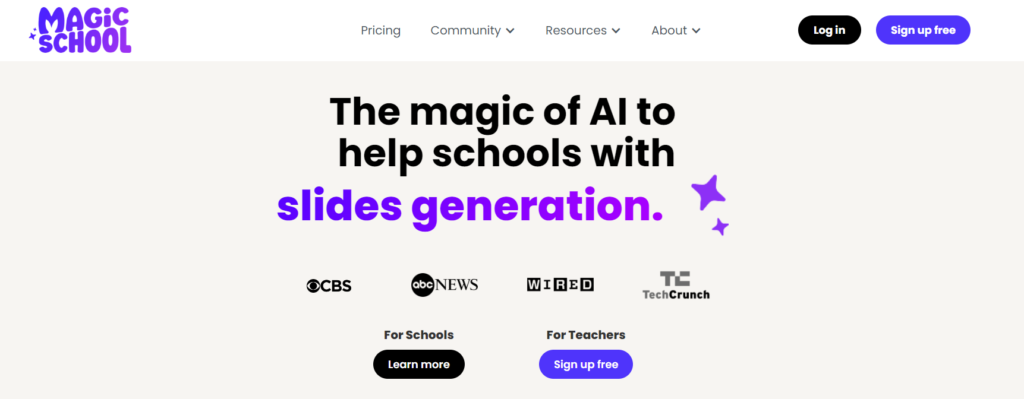
It offers a range of features to assist teachers in planning, creating, and delivering engaging and effective lessons.
Key Features of Magic School AI
- Lesson planning: Generate lesson plans based on specific learning objectives, standards, and student needs.
- IEP generation: Create individualized education plans (IEPs) tailored to students with special needs.
- Multiple-choice assessments: Create multiple-choice assessments to assess student understanding and track progress.
Use case
Streamlining lesson preparation: Time-saving teaching resources and effort by using Magic School AI to generate lesson plans and assessments. The tool can also provide personalized recommendations based on student data.
3. Quillbot – Best AI Writing Assistant
Quillbot is a versatile AI tool that can assist teachers and students with various writing tasks. It offers a range of features to improve writing quality, enhance clarity, and detect plagiarism.
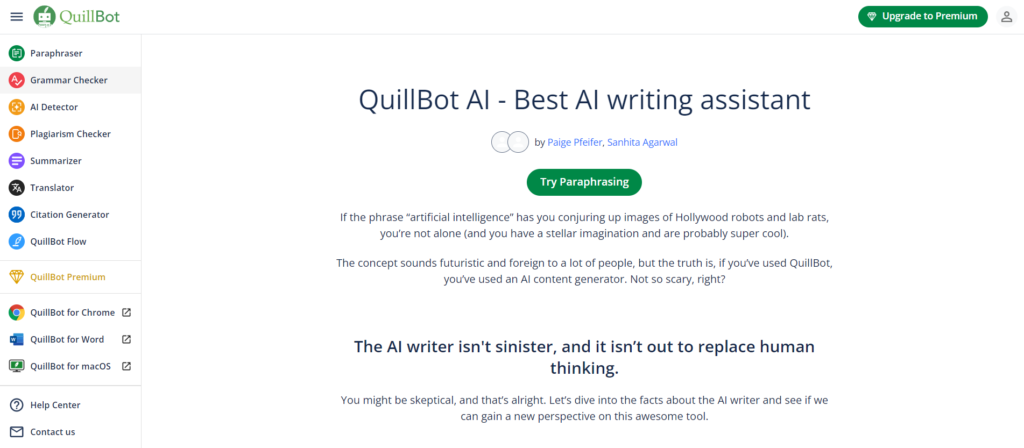
Key Features of Quillbot
- Plagiarism checking: Scan documents for plagiarism and identify any instances of unoriginal content.
- Grammar rewriting: Improve grammar, sentence structure, and clarity with Quillbot’s rewriting suggestions.
- Paraphrasing: Rephrase sentences or paragraphs to avoid repetition and improve readability.
Use case
Assisting with writing assignments: Guide students in developing well-written and original assignments by using Quillbot to check for plagiarism and improve grammar.
4. Gradescope – AI-Assisted Grading and Answer Groups
Gradescope is a powerful AI-powered tool that simplifies the grading process and provides valuable feedback to students. It offers a range of features to streamline assessment management and enhance the overall learning experience.
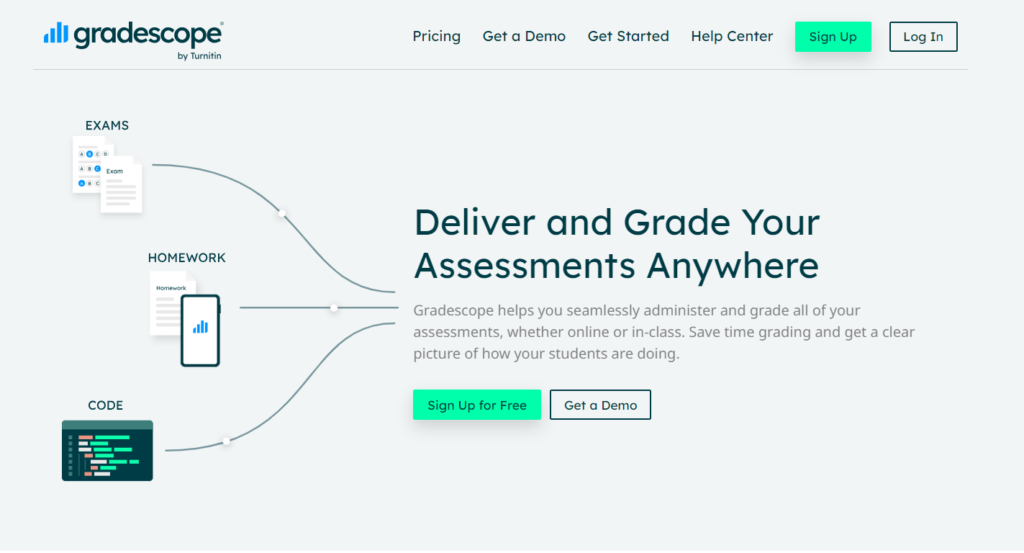
Key Features of Gradescope
- Grading and feedback tools: Easily grade assignments, provide detailed feedback, and annotate student work.
- Intelligent grading: Utilize AI to automate certain grading tasks, saving time and ensuring consistency.
- Student analytics: Track student performance and identify areas where additional support may be needed.
Use case
Efficient assessment management: Streamline the grading process and provide timely feedback to students with Gradescope’s efficient tools and features.
5. Conker AI – Free Online Quiz Maker
Conker AI is a versatile tool that simplifies the creation of customized quizzes and tests. By providing input topics, teachers can generate a variety of assessment questions tailored to their specific needs.
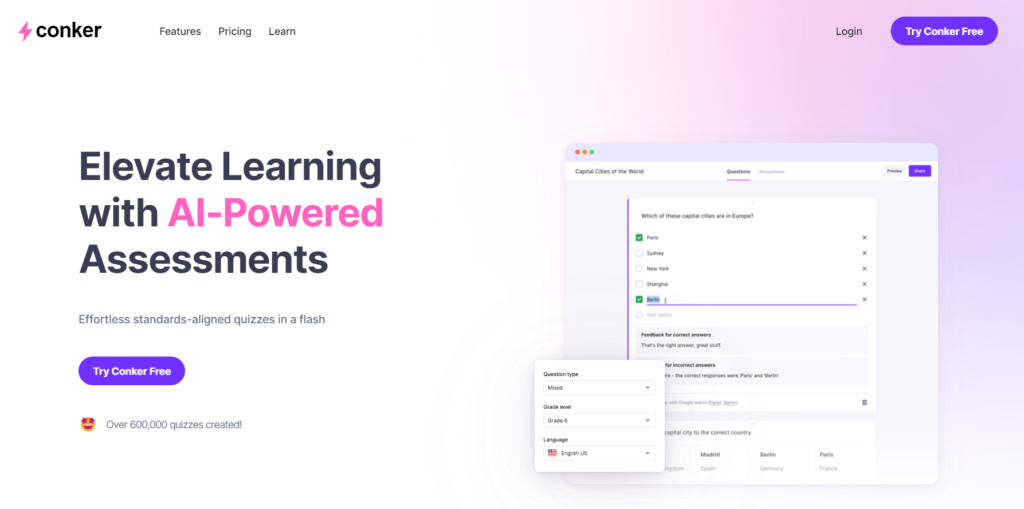
Key Features of Conker AI
- Assessment creation: Generate quizzes and tests based on input topics and desired question formats.
- Customization: Tailor assessments to different difficulty levels, question types, and learning objectives.
Use case
Customizing quizzes and tests: Create unique and engaging assessments that align with your curriculum and student needs using Conker AI.
6. ChatGPT – Free AI Tool for Teachers
ChatGPT is a versatile language model capable of generating text, translating languages, creating diverse content, and providing informative answers to your questions.
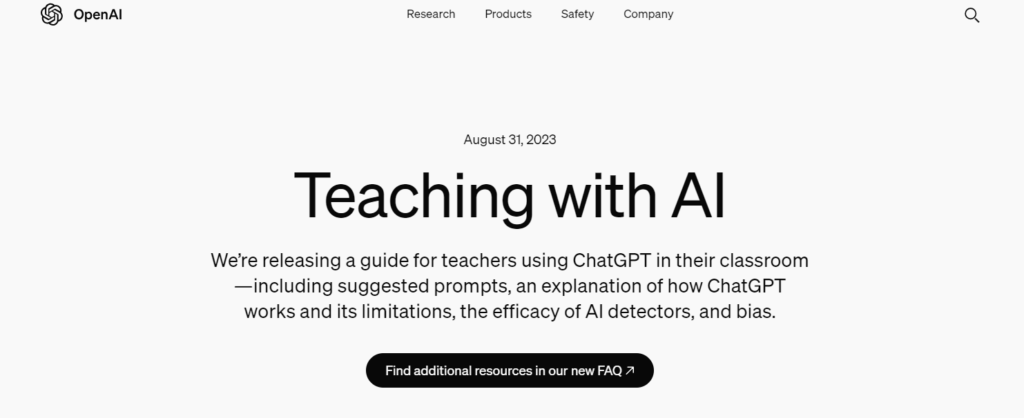
Key Features of ChatGPT
- Generating lesson plans and project ideas: Provide ChatGPT with specific learning objectives or topics to generate creative lesson plans and project ideas.
- Supporting creative thinking in students: Encourage students to use ChatGPT to brainstorm ideas, explore different perspectives, and develop their creative thinking skills.
Use case:
Supporting creative thinking in students: Use ChatGPT as a tool to spark creativity and inspire students to think outside the box.
7. Canva – Best tool for graphic design
Canva is a popular graphic design platform that offers a wide range of tools and templates to create visually appealing materials.
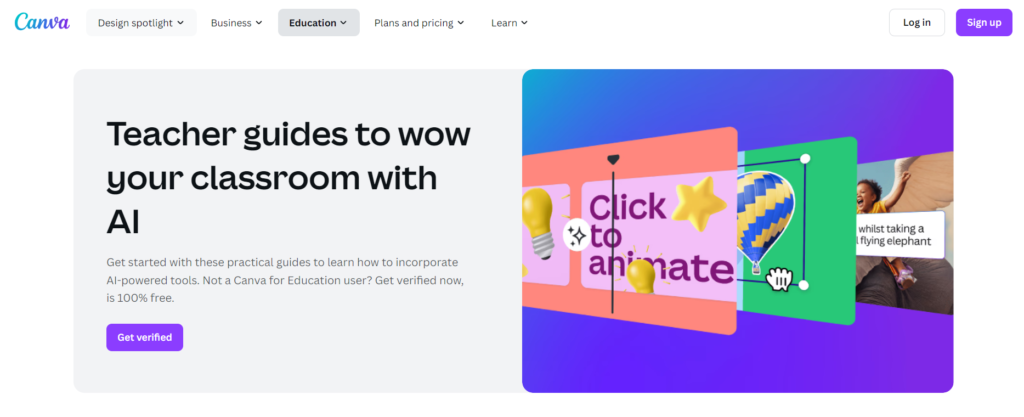
It is a user-friendly platform that allows teachers to design presentations, handouts, worksheets, and other educational resources.
Key Features of Canva
Design tools: Create professional-looking designs with Canva’s intuitive drag-and-drop interface.
Templates: Choose from a vast library of pre-designed templates to get started quickly.
Elements: Access a collection of icons, photos, and illustrations to enhance your designs.
Use case
Creating visually appealing educational materials: Design engaging and informative presentations, handouts, and worksheets that capture students’ attention and facilitate learning.
8. Formative AI – Best tool for Assessments
Formative AI provides interactive classroom assessments and real-time feedback, making it a comprehensive tool.
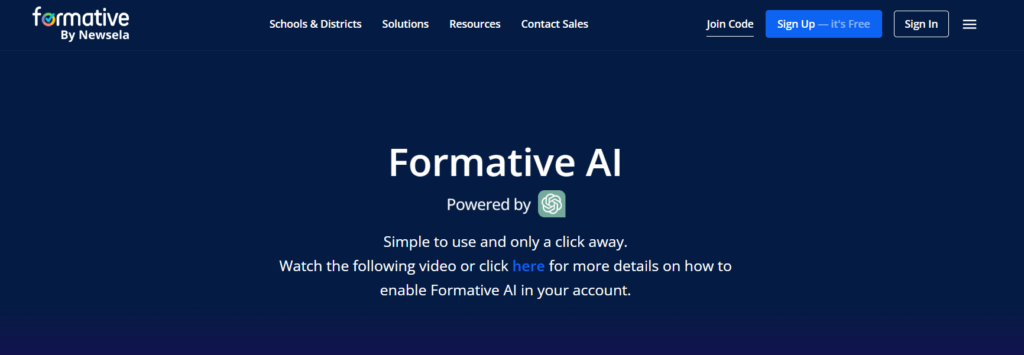
It provides a variety of features to enhance student engagement and monitor progress.
Key Features of Formative AI
- Real-time feedback: Receive instant feedback on student responses, allowing for immediate adjustments to instruction.
- Assessment generation: Create customized assessments tailored to specific learning objectives and student needs.
- Interactive elements: Incorporate interactive elements, such as polls, quizzes, and games, to make assessments more engaging.
Use case
- Interactive classroom assessments: Create engaging and informative assessments that provide real-time feedback and allow for immediate adjustments to instruction.
9. Brisk Teaching – Best Free AI tool for Teachers
Brisk Teaching is a tool designed to simplify access to educational resources and adapt content for different grade levels.
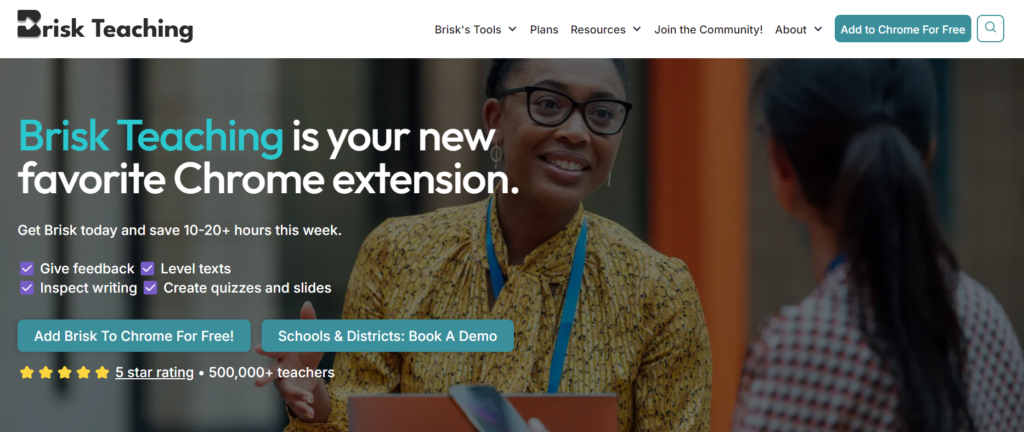
It offers a range of features to help teachers find and customize resources to meet the needs of diverse learners.
Key Features of Brisk Teaching
- Content adaptation: Adapt educational content to suit different grade levels and learning styles.
- Resource Library: Access a vast library of educational resources, including videos, articles, and worksheets.
Use case
Simplifying access to resources for diverse learners: Find and adapt resources to meet the needs of students with different learning styles and abilities.
👉 Also Read: Best Anime AI Art Generator
How to Effectively Integrate AI Tools in Teaching?
- Setting Clear Goals for AI Tool Usage
Before implementing Classroom management software or tools, it’s essential to establish clear goals and objectives. Consider how you want to use AI to enhance teaching and learning, such as improving student engagement, personalizing instruction, or streamlining administrative tasks.
- Researching and Selecting the Right Tools
Once you have defined your goals, research and select AI tools that align with your needs and the specific requirements of your classroom. Consider factors such as user-friendliness, cost, features, and compatibility with your existing technology infrastructure.
- Experimenting and Adjusting Based on Classroom Needs
Don’t be afraid to experiment with different AI tools and strategies. Observe how students respond to the tools and make adjustments as needed. Be flexible and willing to adapt your approach based on the unique needs and dynamics of your classroom.
- Analyzing Data and Feedback for Continuous Improvement
Use data and feedback from students, colleagues, and administrators to evaluate the effectiveness of classroom management software. Analyze student performance, engagement levels, and overall satisfaction to identify areas for improvement.
- Providing Professional Development for Teachers
Ensure that teachers have the necessary training and support to effectively use AI tools. Offer professional development opportunities to help teachers learn about AI, its Educational AI applications, and best classroom integration practices.
- Addressing Privacy and Ethical Concerns
When using AI tools in education, be sure to consider privacy and ethics. Make sure student data is handled securely and responsibly, and use AI tools in a way that promotes fairness for all.
By following these guidelines, you can effectively integrate AI tools into your teaching practice and create a more engaging, personalized, and effective learning environment for your students.
Challenges and Considerations
- Addressing Concerns about Student Privacy: One of the primary concerns when using AI tools in education is student privacy. It’s essential to ensure that student data is handled securely and responsibly. This includes obtaining parental consent, implementing strong data security measures, and being transparent about how student data is used.
- Potential for Over-Reliance on Technology: While AI tools can be valuable assets in the classroom, avoiding over-reliance on technology is important. Over-reliance can lead to a decline in human interaction and limit opportunities for critical thinking and problem-solving. It’s essential to strike a balance between using AI tools and fostering human connection.
- Balancing AI Tools with Traditional Teaching Methods: AI tools should be used to complement, not replace, traditional teaching methods. It’s important to find the right balance between using free educational technology and incorporating human-centered instruction. For example, AI can be used to generate personalized practice problems, while teachers can provide individualized guidance and support.
- Addressing Equity and Accessibility: Ensure that AI tools are accessible to all students, regardless of their socioeconomic background or learning abilities. Consider factors such as cost, internet access, and technical proficiency when selecting and implementing AI tools.
- Ethical Considerations: Be mindful of ethical considerations when using AI tools in education. Consider the potential biases that may be present in AI algorithms and ensure that tools are used in a way that promotes equity and fairness.
By addressing these challenges and considerations, educators can effectively integrate AI tools into their classrooms while minimizing risks and maximizing benefits for students.
Benefits of Using AI Tools for Teachers
- Time-saving: AI tools can automate many repetitive tasks, freeing up teachers’ time to focus on more meaningful interactions with their students. For example, AI-based grading systems can rapidly assess assignments, while smart tutoring systems can offer individualized guidance to students.
- Enhanced Student Engagement: AI-driven tools can create interactive and engaging learning experiences. For example, AI-powered chatbots can answer students’ questions in real time, and virtual reality simulations can transport students to different environments for immersive learning.
- Personalized Learning Experiences: AI can analyze students’ data to identify their strengths, weaknesses, and learning styles. This information helps us adjust teaching and give personalized help to make sure every student can do well.
Criteria for Selecting AI Tools for Teachers
When choosing AI tools for educational purposes, it’s essential to consider the following criteria:
- User-friendliness and accessibility: The tools should be easy to use, with intuitive interfaces and minimal technical requirements. They should also be accessible to teachers with varying levels of technological proficiency.
- Compliance with educational standards: Make sure that the tools meet the necessary educational regulations, such as the Family Educational Rights and Privacy Act (FERPA) and the Children’s Online Privacy Protection Act (COPPA), in order to safeguard student privacy and data security.
- Variety of features and functionalities: Look for tools that offer a wide range of features and functionalities to meet your specific needs. This might include lesson planning, content creation, assessment, student engagement, and more.
- Community support and resources: Consider the availability of community forums, tutorials, and other resources to help you learn how to use the tools effectively and troubleshoot any issues.
Conclusion – Best AI Tools for Teachers
AI can change education by giving teachers powerful tools. These tools can help with planning lessons, assessing students, and giving personalized support. With AI, teachers can make learning more engaging and effective.
As AI continues to evolve, we can expect to see even more innovative and sophisticated tools emerge. These tools will further empower teachers and students, opening up new possibilities for personalized learning and educational equity.
Educators need to stay informed about the latest developments in AI and explore how these tools can be used to enhance their teaching practice. By embracing AI, teachers can position themselves at the forefront of educational innovation and help students achieve their full potential.

