Engaging with your viewers is important in the world of Twitch streaming. One highly effective way to boost that interaction is by using a Twitch AI chat bot added to your Twitch chat.
This article will look into how to add a Twitch AI chat bot, focusing on well-known options like Nightbot, Streamlabs Chatbot, and StreamElements. We will also talk about the advantages of using such bots, such as moderation, automation of responses, and combating Twitch chat bot spam.
Why Use a Twitch Chat Bot?
A Twitch chat bot is a valuable tool for streamers looking to enhance their channel and community engagement:
Improving Viewer Engagement
A chat bot can greatly enhance viewer engagement through instant responses to common questions, sharing links, and even participating in conversations. This not only keeps the chat lively but also enables streamers to focus more on their content rather than managing chat interactions.
Moderation Tools
With the constant threat of spam in Twitch chats, a chat bot ensures that your community is kept clean and friendly. Many bots, such as Nightbot and Streamlabs Chatbot, come with features to automatically filter out unwanted messages, keeping your community welcoming.
Custom Commands and Automation
Custom commands let a streamer automate repetitive things. You can set up your own commands for frequently asked questions or promotional links. The automation saves time and enriches the viewing experience.
Read Also: How to use AI for SEO Gravitate?
Choosing the Best Twitch Chat Bot
When it comes to selecting a Twitch chat bot, several options stand out:
| Chat Bot | Key Features | Pricing |
| Nightbot | Easy setup, spam filtering, custom commands | Free |
| Streamlabs Chatbot | Cloud-based, 26 unique features, multi-platform support | Free |
| StreamElements | Custom commands, moderation tools, loyalty rewards | Free |
1. Nightbot
Nightbot is one of the most in-demand Twitch chatbots. The bot provides an easy interface for streamers to manage live chat messages and automation, as well as for moderation. It is capable of filtering spam quite effectively, and it can generate dynamic answers to frequently asked questions.
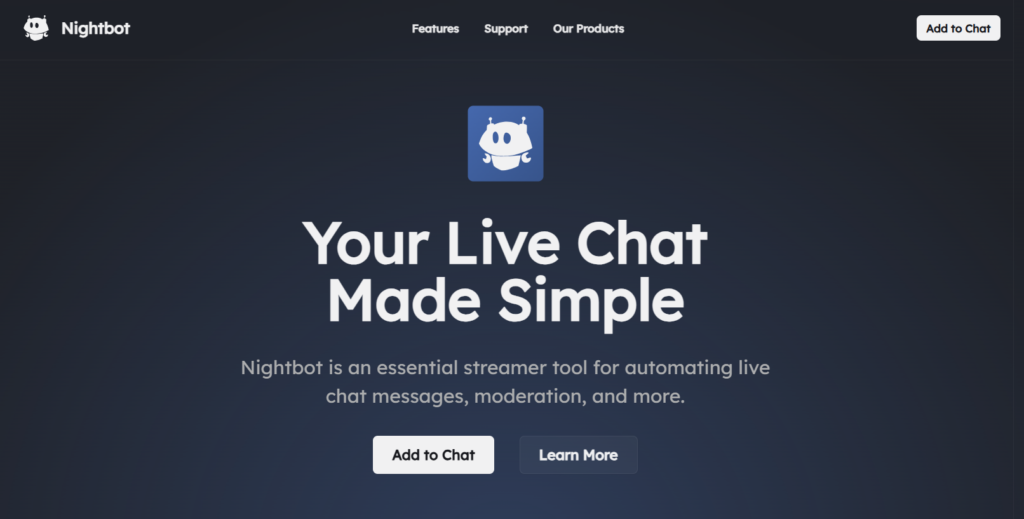
How to add Nightbot:
- Visit Nightbot.tv
- Log into your Twitch account
- Tap on “Join Channel”
- Add Nightbot as a moderator
- Customize according to channel needs
2. Streamlabs Chatbot
Streamlabs Chatbot is another great option that has many powerful features for streamers. It supports both Twitch and YouTube at the same time and has features like loyalty programs and giveaways.
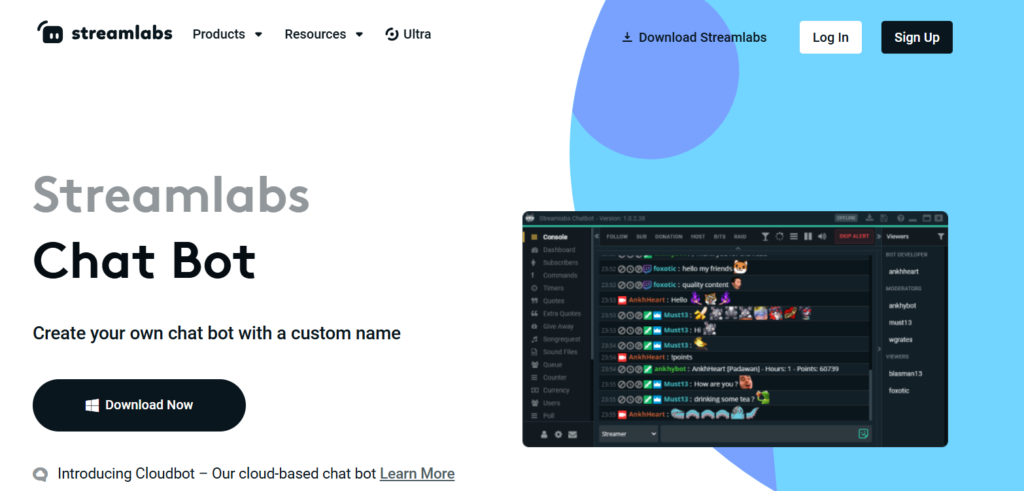
To get Streamlabs Chatbot
- Go to Streamlabs.com
- Login with your streaming account
- Go to the chatbot section and activate it
- Configure commands and moderation settings
3. StreamElements
StreamElements provides an integrated approach by way of a cloud-based chat bot that enhances viewer interaction through a variety of tools, including loyalty systems and custom alerts.
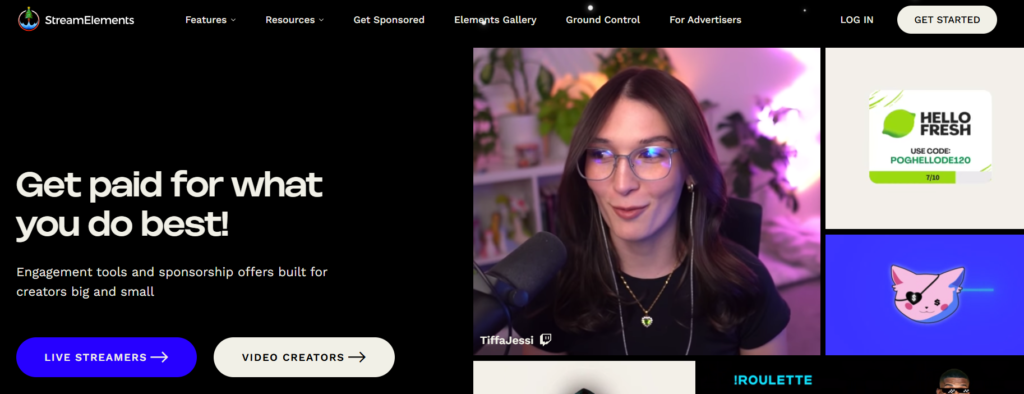
To enable StreamElements:
- Open up StreamElements.com.
- Sign in using your Twitch account.
- Click on the dashboard and allow the activation of the chatbot.
- Configure your commands and moderation tools as you wish
- Setting Up Your AI Chat Bot
Step-by-Step Guide
Here’s how you can add an AI chat bot for your Twitch channel:
- Choose Your Bot: Decide which bot suits your needs best (Nightbot, Streamlabs Chatbot, or StreamElements).
- Create an Account: Sign up or log in using your Twitch credentials on the chosen platform.
- Authorize the Bot: Follow prompts to authorize the bot as a moderator in your Twitch channel.
- Customize Settings: Adjust moderation settings, create custom commands, and set up spam filters.
- Test Your Bot: Try it out in your channel beforehand, to ensure it would answer properly.
Personalising Your Bot’s Personality
For the interactive enthusiast: try personalising your bot a little:
- Use multiple context or theme-based responses.
- People can talk to the bot in chat by tagging them
- Develop dynamic responses to popular commands in contrast to fixed replies.
Handling Twitch Chat Bot Spam?
One of the key benefits of a Twitch AI chat bot is its effectiveness in spam management:
- Automatic Filters: Most bots have in-built filters that automatically identify and remove spam messages.
- Customizable Rules: You can set specific rules about what should be considered spam, for example, repeated messages or too many links.
- User Management: You can effectively manage users by timing out or banning them if they break the rules in the chat.
Adding an AI chat bot to your Twitch channel can change the way you interact with your audience while keeping a friendly environment free from spam. Whether you choose Nightbot for its simplicity, Streamlabs Chatbot for its extensive features, or StreamElements for its integrated approach, each of them offers valuable tools to enhance viewer engagement.
Following the steps as outlined above, you can easily set up a Twitch chat bot that automates some tasks and makes the entire streaming experience better for both you and your viewers. Join this technology today and make your Twitch channel take off to new heights!
Related Post:
How to Ask AI to Make a Shroom Logo for Free?
Best AI Girlfriend Apps & Websites

