The capacity to create visuals from text has opened up a world of creative possibilities in the field of artificial intelligence. AI picture generators are getting more complex as technology develops, giving users the chance to visualize their concepts in captivating ways.
We’ll examine the progress of AI image generators in this post, focusing the innovations and significant features that make these tools useful to artists and designers.
Table of Contents
👉 Also Read – Best Ai Baby Generators
What is an ai image generator and how does it work?
A generative model, sometimes referred to as an AI image generator, is a type of artificial intelligence system that generates new images in response to a given set of input parameters.
These systems create new images that are graphically and content-similar to the original dataset by using machine learning algorithms that are trained on massive image datasets.

The primary benefit of AI image generators is its capacity to produce images without the need for human input, which helps businesses of all sorts save time and money.
Neural networks are trained on a variety of picture datasets to enable AI image generators to recognize and extract particular features, such as colors, textures, and forms. After being taught, the AI picture generator may produce new images by using input factors like texture, color, style, etc
These parameters can be changed by users, or they can be left up to the AI generator. The model then combines and modifies learned characteristics using machine learning methods to produce a new image depending on the input conditions. With this procedure, high-quality photographs with distinctive qualities that are suited to certain needs or tastes can be quickly produced.
👉 Also Read: Best Anime AI Art Generator
Top 10 Best Ai Image Generator from Text in 2025 – Ai Photo Generator
1. Craiyon
Craiyon is a free AI-powered platform that transforms textual descriptions into unique artwork using advanced artificial intelligence technology. Users can create custom images for personal, academic, or commercial purposes within the platform’s Terms of Use.
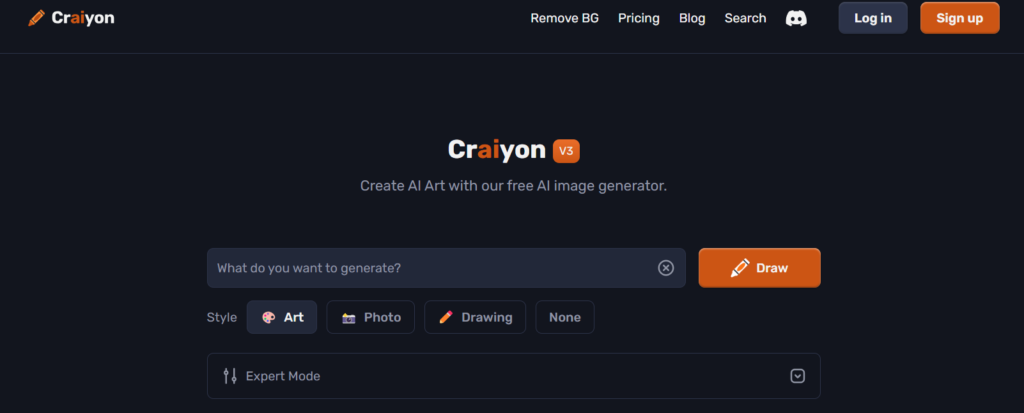
Launched in 2022, Craiyon, previously known as DALL-E Mini, stands out as an initial AI art generator offering a user-friendly interface for artists and enthusiasts. It allows for customization, higher resolution image generation, and the removal of undesired elements. Moreover, Craiyon fosters a community through Discord where users can share their creations and connect with others.
Features:
1. AI-powered image generation: Utilizes advanced AI technology to create unique and stunning images from user text prompts.
2. Customization options: Offers diverse styles and parameters for users to align images with their preferences.
3. Enhance option: Generates images in higher resolutions for more detailed and high-quality outputs.
4. Negative words option: Allows users to remove non-desired concepts or elements from images.
5. Discord community: Provides a platform for users to share generated images and engage with other users.
2. WOMBO Dream – AI Art Generator
WOMBO Dream is an innovative AI art generator that transforms text prompts into stunning digital artworks swiftly and effortlessly. Launched by WOMBO, a Canadian AI company, the app enables users to unleash their creativity by turning words into visually captivating images.
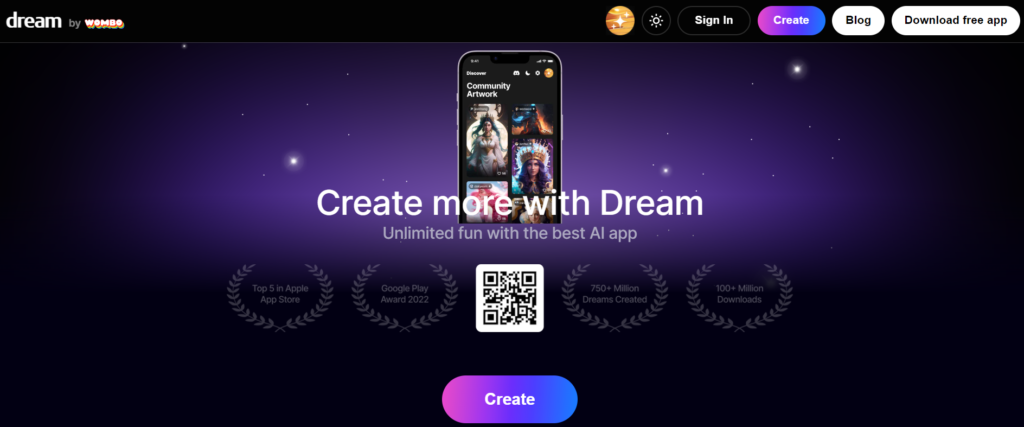
With over 140 million app installs, WOMBO Dream has gained popularity for its ability to create diverse art styles, from realistic VFX to anime and street art, catering to a wide range of artistic preferences. The platform offers a user-friendly experience where individuals can explore various art styles, customize AI-generated images, and share their creations with others.
Features:
1. AI-Powered Image Generation: Utilizes advanced AI technology to create artwork from text prompts in seconds.
2. Customization Options: Allows users to adjust details like hair color, background, and lighting for personalized images.
3. Art Style Variety: Offers a selection of art styles including Realistic VFX, Anime, Avatar, and Street Art for diverse creative outputs.
4. Image Editing with Text: Enables users to fine-tune AI-generated images by providing simple instructions for adjustments.
5. Community Engagement: Facilitates sharing of artwork on social media platforms and within the app’s public gallery to inspire and connect with other users.
6. Image Transformation: Allows users to start with an existing image as a base for generating unique AI artwork tailored to their vision.
3. Midjourney
Midjourney is a the most advanced generative artificial intelligence (AI) program that turns word prompts into visually striking visuals, transforming the process of creating digital art. Because it can produce a wide range of realistic and colorful images from text descriptions submitted by users, this advanced platform has attracted a lot of attention from the creative community.
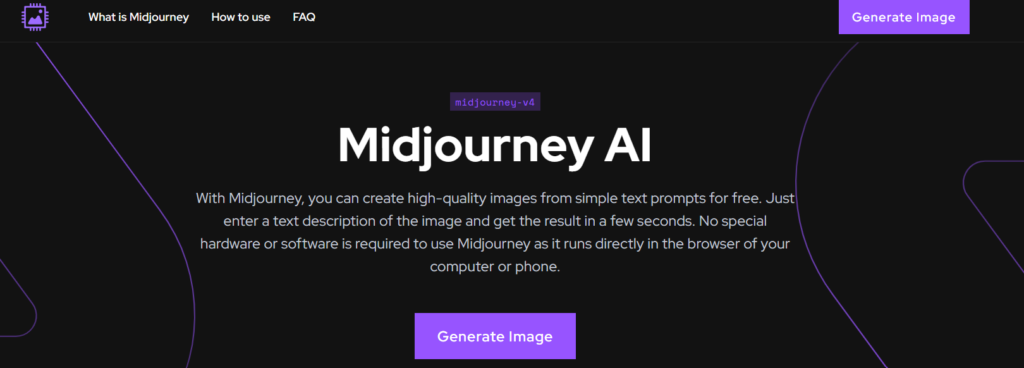
Midjourney was first introduced as a text-to-image generator, but it has since grown to become a major force in the field of AI-generated art, providing users with an easy-to-use method of realizing their creative ideas. With just a few straightforward descriptive keywords or images, users may create beautiful digital art with Midjourney because to its advanced machine learning capabilities, such as diffusion models and big language models.
Features:
1. Text-to-Image Generation: Employs generative AI technology to convert natural language prompts into high-quality images with remarkable realism.
2. Customization Options: Provides users with the ability to fine-tune generated images by adjusting various parameters like color, shape, size, and texture.
3. Prompt Types: Supports different types of prompts including text prompts, image prompts, and multi-prompts for versatile image creation.
4. Creative Tags: Offers creative tags like -creative, -stylize, and -ar to guide the AI model towards producing unique and abstract visual outputs.
5. Negative Prompts: Allows users to exclude specific elements from their images by using negative keywords in their prompts.
6. Community Engagement: Facilitates interaction among users through platforms like Discord, enabling sharing of artwork and collaboration on creative projects.
7. Ease of Use: Simplifies the process of generating digital art by providing a user-friendly interface and straightforward instructions for creating prompts.
8. Cost Structure: Requires users to pay a nominal fee for image generation, making it accessible to a wide range of individuals interested in creating digital artwork.
4. Canva
Canva, established in 2013, is an online design and visual communication platform dedicated to empowering individuals worldwide to create and share various designs effortlessly. With a mission to make design accessible to everyone, Canva offers a user-friendly interface and a vast array of templates for diverse design needs.
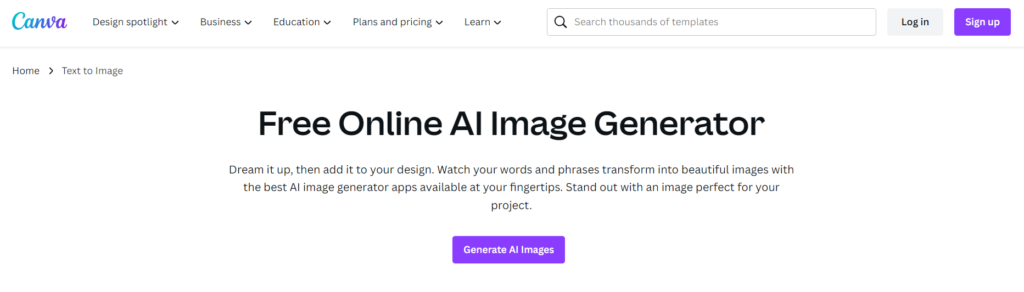
The platform simplifies the design process by providing tools for creating graphics, presentations, social media posts, and more. Canva’s versatility and ease of use have made it a popular choice for both beginners and professionals seeking to produce visually appealing content efficiently.
Features:
1. Template Library: Offers a wide range of templates for different design projects, including social media posts, presentations, posters, and more.
2. Customization Tools: Provides users with the ability to personalize designs by adjusting colors, fonts, images, and other elements.
3. Collaboration: Allows for seamless collaboration on projects by sharing designs with team members or clients for feedback and editing.
4. Integration: Integrates with platforms like Google Classroom, making it convenient for educators and students to use Canva for educational purposes.
5. Drag-and-Drop Interface: Features a simple drag-and-drop interface that enables users to create designs without the need for advanced design skills.
6. Stock Assets: Offers a vast library of stock photos, videos, and graphics that users can incorporate into their designs.
7. Mobile Accessibility: Canva is accessible via web browsers as well as iOS and Android apps, allowing users to create designs on various devices.
8. Educational Use: Particularly beneficial in educational settings for students to enhance their digital skills through project-based learning and creative design tasks.
5. Jasper Art
Jasper Art is an advanced AI art generator that quickly converts written descriptions into original and eye-catching images using modern technology. This innovative platform allows users to create a variety of graphics by just expressing their desired image.
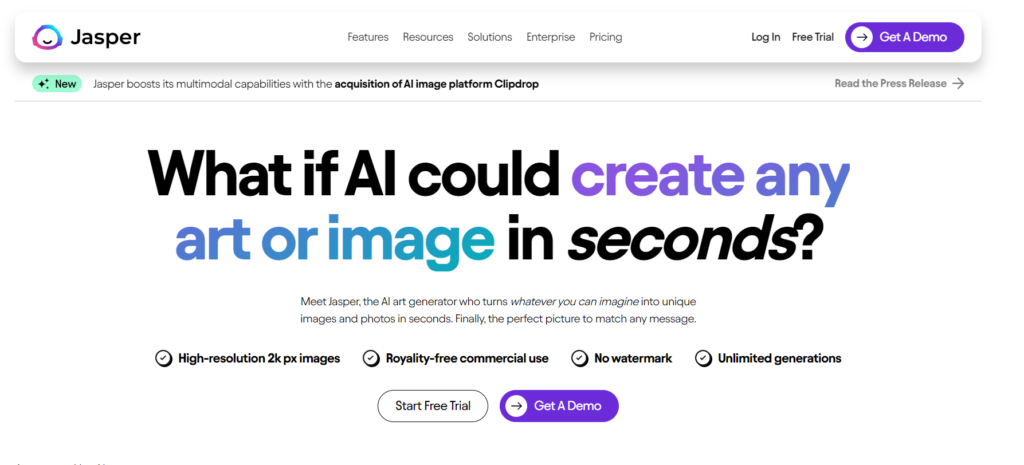
It is powered by Open AI’s DALL-E 2 system. Jasper Art is a useful tool for writers, bloggers, marketers, and social media marketers because of its easy-to-use interface, quick image creation, and wide range of customizing choices. With Jasper Art, users may create watermark-free images based on text inputs, which makes it easier to enhance visual content for many digital platforms.
Features:
1. Style and Medium Customization: Provides users with a diverse selection of 13 styles and 15 medium options to tailor the representation of their art, including pixel art, vector art, modern oil painting, and charcoal.
2. Mood Options: Offers a variety of mood selections to enhance the emotional impact of generated images.
3. Unlimited Image Generation: Allows users to create an unlimited number of images each month without restrictions.
4. User-Friendly Interface: Features a straightforward and beginner-friendly interface for easy navigation and image creation.
5. Watermark-Free Images: Generates images without any watermark restrictions, enabling seamless sharing on blogs, social media, and other platforms.
6. Customer Support: Provides rich resources, comprehensive coverage, and prompt responses through the helpdesk to assist users with any queries or issues.
7. Educational Use: Ideal for students looking to incorporate copyright-free, impressive images into their assignments.
8. Business Applications: Valuable for businesses seeking to enrich their websites with AI-generated images to enhance visual appeal and engagement.
9. Artistic Community: Facilitates learning directly from experts and offers a supportive environment for artists, illustrators, and graphic designers to enhance their proficiency and creativity.
6. NightCafe
NightCafe is an AI-powered art-generating tool that allows users to create unique images using text prompts and apply various artistic styles to photos. This platform, equipped with advanced AI algorithms like DALL·E 2 Image Generator and VQGAN+CLIP Art Generator, offers a wide range of creative possibilities for generating art.
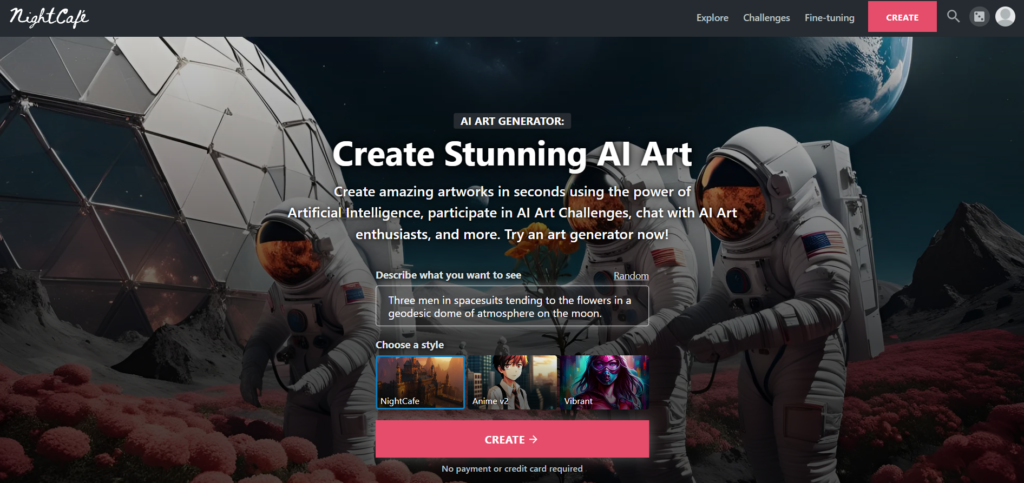
NightCafe provides users with the ability to convert text prompts into artistic images, offering different AI generator modes for varied outcomes, including photorealistic images, fantasy-style images, and abstract art. Users can also purchase the AI-generated artwork from the website and have it printed and mailed as physical pictures.
The platform fosters community engagement by providing free credits daily and opportunities to earn more through participation. NightCafe serves as a valuable tool for art generation, content creation, inspiration, educational purposes, exploration of AI art, and even commercial use.
Features:
1. Text-to-Image Conversion: NightCafe Creator Studio can transform written text prompts into unique and artistic images.
2. Multiple AI-Art Modes: Offers five AI generator modes for different quality and types of outcomes, including photorealistic images, fantasy-style images, and abstract art.
3. Print-on-Demand Capability: Users can purchase AI-generated artwork from the website and have it printed and mailed as physical pictures.
4. Diverse AI Algorithms: Utilizes advanced AI algorithms like DALL·E 2 Image Generator and VQGAN+CLIP Art Generator to provide a wide range of creative possibilities.
5. Free Credits: Users receive free credits every day and can earn more by participating in the community.
6. Community Engagement: NightCafe fosters a collaborative environment where users can share their creations, engage with other artists, participate in challenges, and receive feedback.
7. Art Generation Use Cases: Used for generating a wide range of art including paintings, illustrations, and digital artwork based on user input prompts.
8. Educational Tool: NightCafe serves as an educational tool for teaching and exploring AI-generated art applications.
9. Commercial Use: Some artists and businesses utilize the generated art for commercial purposes such as merchandise design and branding.
7. Starry AI
Starry AI is an innovative AI art generator application that simplifies the process of creating unique and visually captivating artwork by transforming text prompts into stunning images. This platform, available on both web and mobile versions for iOS and Android devices, utilizes advanced AI models like Altair and Orion to generate diverse art styles based on user input.
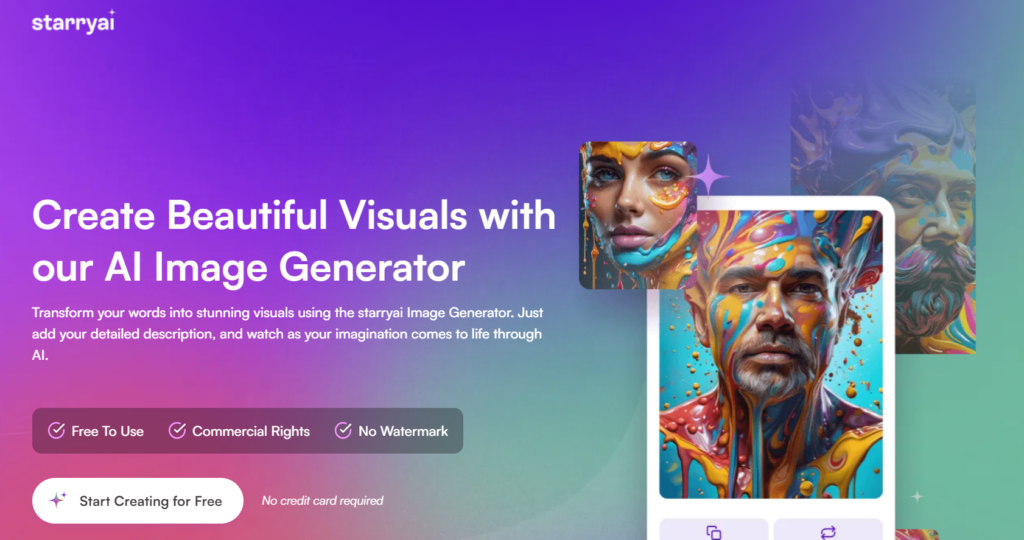
Altair employs the VQGAN-CLIP model to create images, while Orion utilizes CLIP-Guided Diffusion to produce breathtaking artworks. Users can experiment with different text prompts, styles, and techniques to bring their artistic visions to life, even without extensive artistic skills.
Starry AI offers over 1000 art styles, upscaling options, and an “Evolve” feature to refine images further, making it a versatile tool for artists, creators, and enthusiasts looking to explore AI-generated art.
Features:
1. Text-to-Image Transformation: Allows users to input text prompts and generate unique artworks effortlessly.
2. AI Models: Utilizes advanced AI models like Altair and Orion to create diverse art styles with precision and creativity.
3. Art Style Variety: Offers over 1000 different art styles for users to choose from, enabling a wide range of artistic expressions.
4. Upscaling Options: Provides the ability to enlarge creations by up to 16 pixels without compromising image quality.
5. Evolve Functionality: Enables users to refine and enhance their images further, making them more unique and visually appealing.
6. Prompt Builder: Features a prompt builder that functions as a library for selecting art styles and creating customized prompts for generating artwork.
7. Free Credits: Users receive five free credits daily to generate images or explore additional features like ‘Evolve’ and ‘Bulk Create.’
8. Ownership: Users retain full ownership of the generated artwork, allowing for printing, sharing, and commercial use.
9. User-Friendly Interface: Starry AI boasts a simple and intuitive interface, making it accessible to users with varying levels of artistic expertise.
10. Mobile Accessibility: Available as a mobile application for iOS and Android devices, enabling users to create art on the go and from anywhere.
8. Picsart
PicsArt is a versatile photo and video editing application that offers a wide range of tools and features to enhance and customize visual content. Founded in 2011, PicsArt has evolved into a comprehensive creative platform with a strong emphasis on social networking and community engagement.
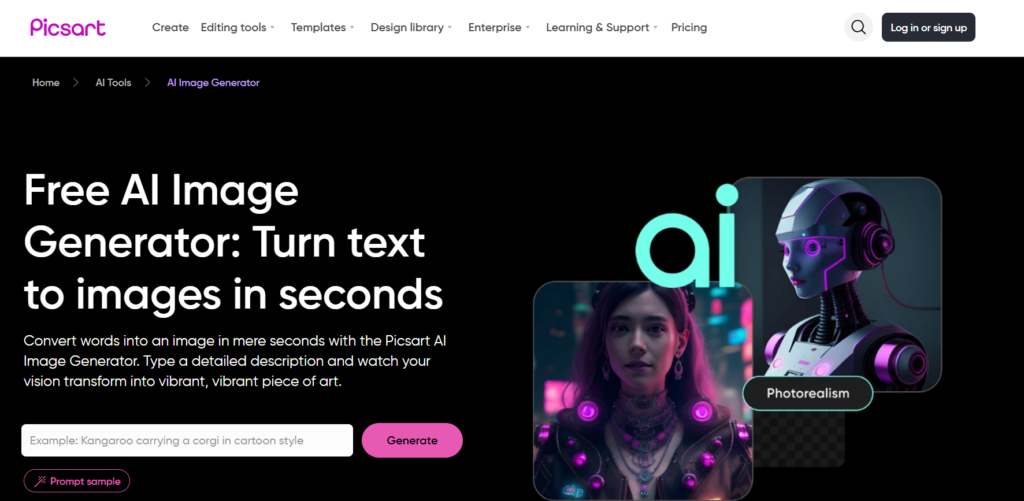
The app allows users to edit photos and videos, add filters, effects, stickers, and text, as well as create collages and animations. With a user-friendly interface and a vast library of editing options, PicsArt caters to both casual users and professionals seeking to elevate their visual content.
The platform also provides a social creative community where users can share their creations, participate in challenges, and connect with other artists and enthusiasts.
Features:
1. Photo and Video Editing: Offers a suite of tools for editing photos and videos, including filters, effects, adjustments, and more.
2. Social Network Integration: Allows users to share their edited images and videos on PicsArt and other social networks seamlessly.
3. Collage Creation: Provides a variety of layouts, borders, and backgrounds for creating collages with multiple images.
4. Drawing and Painting: Includes drawing tools for creating artwork directly on photos or blank canvases.
5. Stickers and Clip Art: Offers a vast collection of stickers and clip art for users to enhance their visual creations.
6. Animation: Features PicsArt Animator for creating cartoon videos, GIFs, and other animations.
7. Background Eraser: Includes a background eraser tool to remove unwanted objects from images and replace backgrounds.
8. Filters and Effects: Provides a wide range of filters and masks to transform photos into stylized masterpieces.
9. Community Engagement: Fosters a vibrant community where users can participate in contests, share their work, and connect with other artists for inspiration and collaboration.
9. Adobe Firefly
Adobe Firefly is an innovative collection of generative AI tools for professionals, artists, and companies. It enables users to generate, create, and communicate ideas while enhancing creative processes through the implementation of a new family of creative AI models that focus on image and text effect generation first.
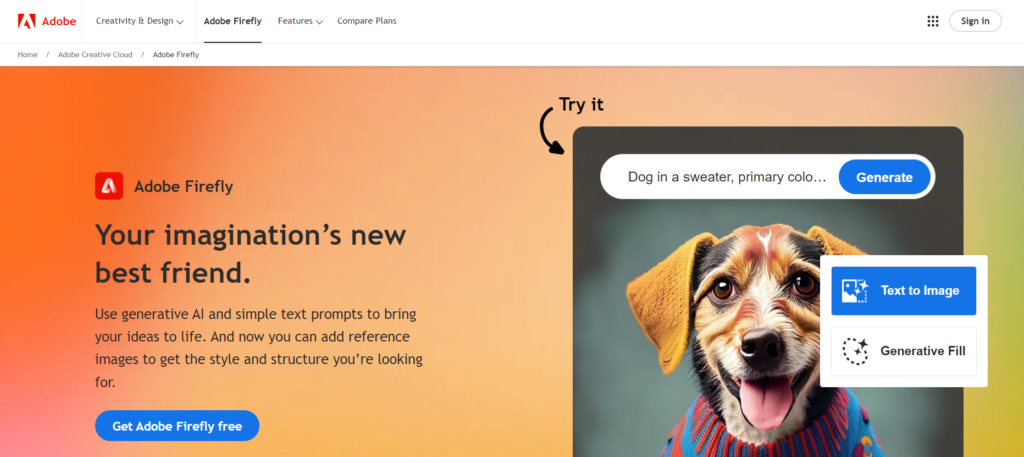
It speeds up content development in Adobe Express and other Adobe Creative Cloud apps. Firefly simplifies tasks like removing backgrounds, provides access to a library of pre-approved logos, brand images, colors, and fonts to ensure brand consistency, and integrates seamlessly with social media platforms.
Features:
1. Text-to-Image Generation: Allows users to generate images based on text prompts, simplifying the design process.
2. AI Models: Utilizes advanced AI models within the Adobe Firefly suite to create diverse visual outputs.
3. Brand Compliance: Ensures brand consistency by providing access to pre-approved logos, brand images, colors, and fonts.
4. Content Creation Acceleration: Speeds up content creation in Adobe Express and Creative Cloud apps like Photoshop.
5. Background Removal: Facilitates the removal of backgrounds from images with ease.
6. Social Media Integration: Enables users to schedule and publish content on social media platforms directly from the application.
7. Collaboration Tools: Supports collaboration by allowing multiple artists to work on the same image simultaneously.
8. Generative Fill in Photoshop: Introduces Generative Fill in Photoshop for extending images with a single click.
9. Vector Graphics Generation: Offers the ability to generate editable vector graphics from text prompts for versatile design options.
10. Template Generation: Provides a tool within Adobe Express that generates templates from text prompts based on Adobe Stock images and fonts.
10. Microsoft Bing – bing image creator
Did you know that Microsoft Bing is a super smart search engine developed by Microsoft? It uses advanced AI technology, like GPT-4, in partnership with OpenAI. This helps Bing provide you with real-time information and enhance your search capabilities like never before!
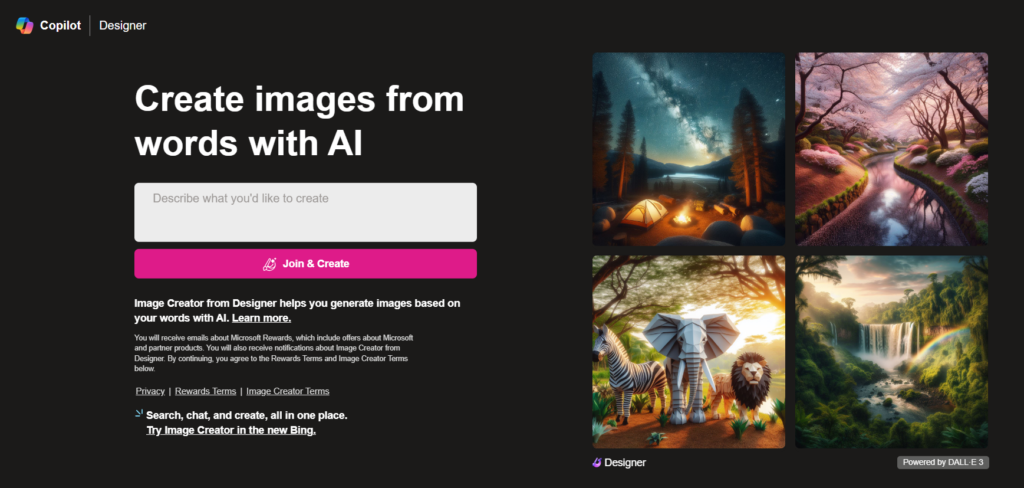
Bing can answer all your questions, even the complex ones, and provide you with detailed responses, comprehensive answers, summaries, and personalized explanations. It’s not just for searching either! You can write emails, poems, meal plans, and even create images with just a prompt.
If you use Microsoft Edge, you’re in luck! Bing is integrated right into the browser for seamless browsing and searching experiences. And, if you’re always on the go, the Bing app is perfect for you. You can search and chat with Bing at lightning speed, get voice search capabilities that sync across devices, and receive quick and helpful answers no matter where you are.
Features:
1. AI-Powered Search: Utilizes GPT-4 technology to enhance search capabilities and provide real-time information.
2. Comprehensive Answers: Allows users to ask complex questions and receive detailed replies.
3. Personalized Explanations: Provides personalized explanations tailored to user queries.
4. Creative Tools: Enables users to write emails, poems, meal plans, and create images with prompts.
5. Integration with Microsoft Edge: Seamlessly integrated into Microsoft Edge for enhanced browsing experiences.
6. Bing App: Offers a mobile app for on-the-go searching and chatting with Bing.
7. Voice Search: Supports voice search functionality for hands-free searching.
8. Cross-Device Syncing: History and preferences sync across all devices for a seamless user experience.
👉 Also Read: Best Ai Girlfriend Websites
FAQs – AI Photo Generator
What is the best AI text-to-image?
The best AI text-to-image generator is Midjourney, known for its exceptional results in transforming text prompts into visually stunning images.
Which AI can turn text into an image?
Midjourney is a leading AI that can effectively turn text into images, offering high-quality results and supporting over 15 languages.
How do I make an AI picture from text?
To create an AI picture from text, you can use AI image generators like Midjourney, Canva, Microsoft Designer (Bing Image Creator) and more, each offering unique features and capabilities for generating images from text prompts.
Is there any Free AI Image Generator?
Yes, there are free AI image generators available such as Canva that offer Free AI Image Generators online for users to create images from text prompts without cost.
👉 Also Read: Best AI Superhero Generators
Conclusion
Finally, it has been fascinating to discover various AI image generators that bring text to life. Every tool we’ve seen can turn words into amazing pictures, whether it’s realistic portraits, beautiful landscapes, or fantasy scenes.
These AI generators are not only entertaining but they can also be really helpful. They can help designers, storytellers, and even visually impaired people.
But it’s not all just fun and games. We also need to think about important things like privacy and fairness. While AI is powerful, we have to use it responsibly and ensure it is fair for everyone.
Related Post
👉 Best Ai Pokemon Generator
👉 Best Ai Headshot Generator
👉 Best AI-Generated Female Model
👉 Best AI Naruto Generators
👉 How to Cancel Crayo ai Subscription?
👉 Best AI SEO Tools to Scale Agile Solutions

